
My name is Alexey Kazantsev
International Award-Winning Female Portrait Photographer, Lecturer. I have been doing portrait photography for 10 years and teaching photography for 8 years. Winner of over 30 international photography competitions.
Photosessions
Natural light photoshoot & photo-editing
This is a course centered around the available light and its challenges, as well as easy-to-follow refined photo editing techniques for beautiful and deep portrait photography.
Apart from the essentials of natural light, Part 1 of this course focuses on principles of composition, framing, and posing. In addition, you will find tons of tips and tricks to help you change the way you see portrait photography, so you can start creating your best work.
Then, you’ll meet a beautiful model and follow to the photoshoot, where every step of the way is simplified and designed to improve your understanding of the portrait photography process.
In the Part 2 of this course, you will discover the right tools and techniques and how to use them in Photoshop™ so that your portraits stand out artistically.
Buckle up for the ride! Because it will start with fundamentals and accelerate to more advanced methods for photo processing. You’ll be amazed to see how quickly you make progress!
I took it upon himself to simplify every step and explain every function you need for portrait photography to gain really beautiful photo processing work.
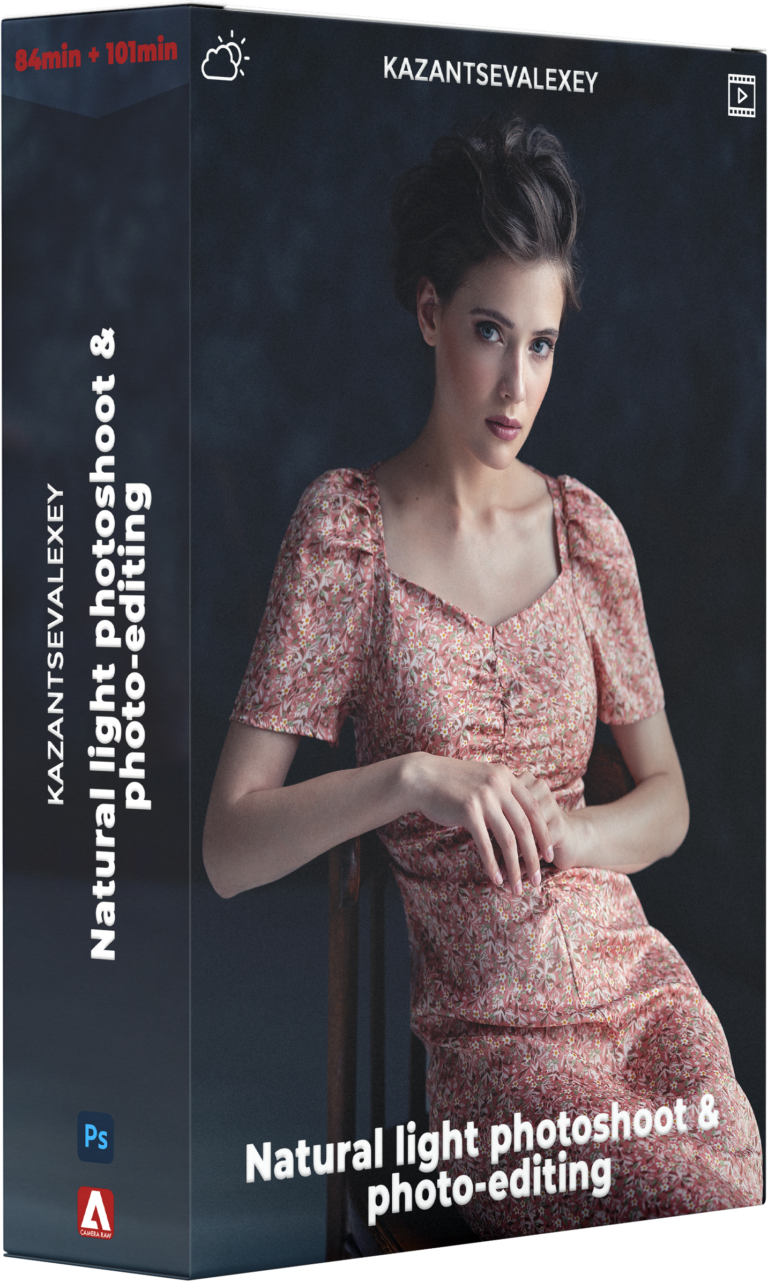
One of the chapters of the course to get acquainted of the quality and translation:
Natural light photoshoot & photo-editing
Regular Price $129
$69
Send me a screenshot of the payment to kazantsev.portraits@gmail.com
I will send the download links by reply email.
Studio light photoshoot & photo-editing

This is an in-depth course that’ll take your studio photography to a whole new level with easy-to-understand and easy-to-use lighting schemes and post-processing tips and techniques.
Part 1 of this course will focus not only on learning how to use lighting properly but also on setting up a studio environment.
I will walk you through everything you’ll need to get started: the gear you’ll need, the different types of lighting, and how to set them up for various effects in your portraits.
You will also gain some soft skills in this part of the course when you learn how to share your ideas with the model and some other tips for making it go smoothly.
In Part 2 of this course, you’ll dive into the workflow process that i personally follow to edit his portraits in Photoshop™.
2 types of portraits, a close-up and three quarters, will undergo a thorough but gentle and delicate retouching you can follow along.
You’ll master image editing, retouching, and color grading, as well as professional photo processing methods like Frequency Separation and Dodge and Burn.
One of the chapters of the course to get acquainted of the quality and translation:
Studio Light photoshoot & photoediting
Regular Price $129
$69
Send me a screenshot of the payment to kazantsev.portraits@gmail.com
I will send the download links by reply email.
AK Toolkit portrait processing panel
AK Toolkit – an Action Panel extension to AdobeTM PhotoshopTM designed to simplify portrait processing and save a lot of time while getting professional results.
AK Toolkit is a powerful way to edit portraits following my very own retouching method step-by-step. Accompanied by a Full-Length course on portrait retouching, AK Toolkit simplifies complicated Photoshop™ concepts like Layering, Volume, Sharpening, Frequency Separation, and Dodge & Burn photo processing methods.
You don’t need prior photo-editing experience. AK Toolkit makes it easy for even first-time retouchers to quickly grasp how to edit and create stunning portraits. It is all in the method. The best post-processing method for portraits is non-destructive, thorough, but natural.
If you’re looking to perfect you’re portrait processing methods and take control of your workflow in an easy, effective, and speedy fashion, you’ll find this product more than useful.
The AK Toolkit Panel comes with a complete tutorial on portrait retouching. Retouching With Action Panel tutorial covers every step of portrait-processing workflow. I recommend you finish the course before you start using the toolkit panel on your own.


The Panel is divided into 4 blocks: Retouching, Adjustments, Presets, and Other. When you retouch a portrait, you should use the Panel’s actions in the top to bottom order. That’s your workflow!
Block 1 – Retouching
This group of actions relates to skin retouching. Advanced methods like the Frequency Separation, Dodge and Burn, and Inverted High Pass are simplified and separated into color-coded layers for you to know where and when to work on each.
Block 2 – Adjustments
The actions in this block can add or remove information, provide more info for the areas in a photo affected by overexposure or glare. Make the subject stand out against a darker background, add depth, and increase volume and contrast to the shot.
Block 3 – Presets
This set of actions is designed for color correction, toning, and better ambiance in the picture. It is, in fact, a single-click color solution. The effects are immediate. But as with any action, you can control how much or how little of the coloring effect you desire.
Block 4 – Other
The final action group of this Panel is for adding sharpness to the image and resizing it for the web. The sharpness effects are delicate and soft, while resizing action will protect your image from any quality loss during compressions by various websites.
One of the chapters of the AK Toolkit tutorial to get acquainted of the quality and translation:
AK Toolkit portrait processing panel
Regular Price $119
$69
Send me a screenshot of the payment to kazantsev.portraits@gmail.com
I will send the download links by reply email.
My best portrait presets collection

The Collection includes every preset designed by me, with my artistic color vision, subtle color correction, and color toning.
Presets have an xmp extension. They can be used in Lightroom and Camera Raw. Presets work with all camera models and are great for portraits shot in any light.
You will also get presets in the DNG extension. Which will allow you to use them in Lightroom on smartphones. They can also be saved as styles there for ease of use.
Attention
In portrait photography, one of the principal skills to master is the art of controlling where your viewers look. By making some colors stand out and others contrast, you hold the viewer’s attention and focus.
Emotion
Our eye is naturally drawn to certain hues, and certain shades can influence our mood and feelings. To evoke emotions, photographers turn color palettes into powerful communication tools.
32 Best Portrait Presets change the mood and color in your photographs with ultra-fine precision.
















Color Tips
– Before deciding on a particular preset, play around with its settings in Lightroom™. Increasing or lowering the saturation can have the desired effect. But keep in mind that using only delicate tones throughout can result in a flat-looking portrait.
– When using the warm color palette, try not to overdo it. Too much warmness can make your audience feel uneasy instead of happy. Reduce Vibrance, or go to specific hues and adjust them to your taste in Lightroom™.
– If you’re looking to create a sense of calm and tranquility, don’t be afraid of cooler tones. Also, think of Saturation as Energy. The more you saturate your colors, the more energetic your portrait will feel. Experiment with tweaking the settings of all color solutions in my collection. That’s how you’ll end up with something of your own!
My best portrait presets collection
Regular Price $69
$29
Send me a screenshot of the payment to kazantsev.portraits@gmail.com
I will send the download links by reply email.

Natural Light course
Regular Price $129
$69

Get Both - Good Value
Regular Price $258
$119

Studio Light course
Regular Price $129
$69

AK Toolkit panel
Regular Price $119
$69

Get All - Best Value
Regular Price $446
$139

Best presets collection
Regular Price $69
$29
Send me a screenshot of the payment or ask me to kazantsev.portraits@gmail.com
I will send the download links by reply email.
You can also pay by crypto (USDT, ETH, BNB).